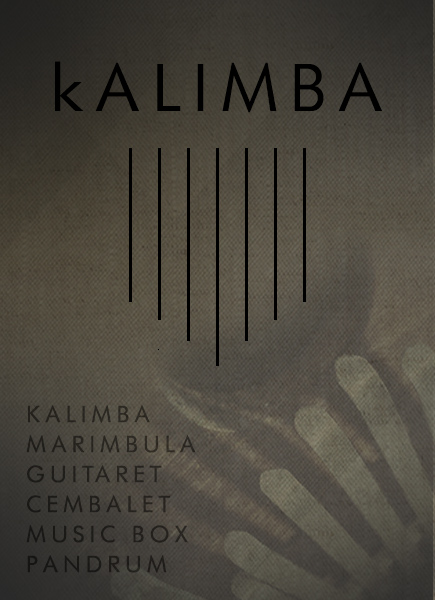 |
|
||||||||
|
Listen to some audio demos
| Schleifen | Jumpel |
| Dub Maker | Joel Frias |
| Monets Sight | Marc Rohles |
| Gimmel Gibbs | Eric van Gent |
| Jugo de Naranja | Johnny |
| The Timekeeper | Adi Goldstein |
| Hausig | Til |
| Deogemo | Ege |
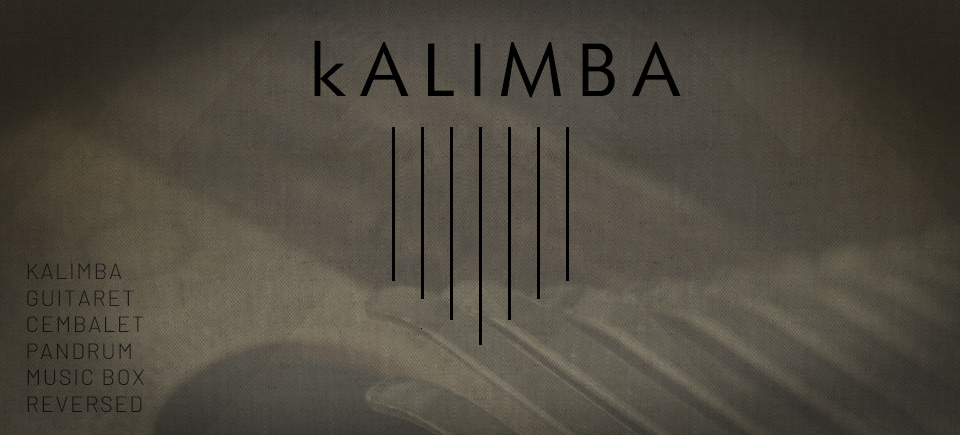
This is what you get
|
8 instruments at once 6 different kalimbas with different articuations, 2 articuations of the famous Guitaret 8 additiojnal layer instruments mechanical Cembalet, Indonesian Gambang, a giant cajon called Marimbula, Guitar Harmonics, Pandrum (Orbi Pan) a tiny music box and 2 exciting layer of reverse kalimba sounds Randomize The typical Cinematique Instrument dice option |
13 presets versatility The kalimba provides 13 presets in order to experience the world of kalimba. Multi fx options All in all there 9 different and separate effects on board: tone know, lowpass filter, attack and decay slider, rotary and chorus, drive and bit criushing and finally a reverb with 9 different types of reverb |
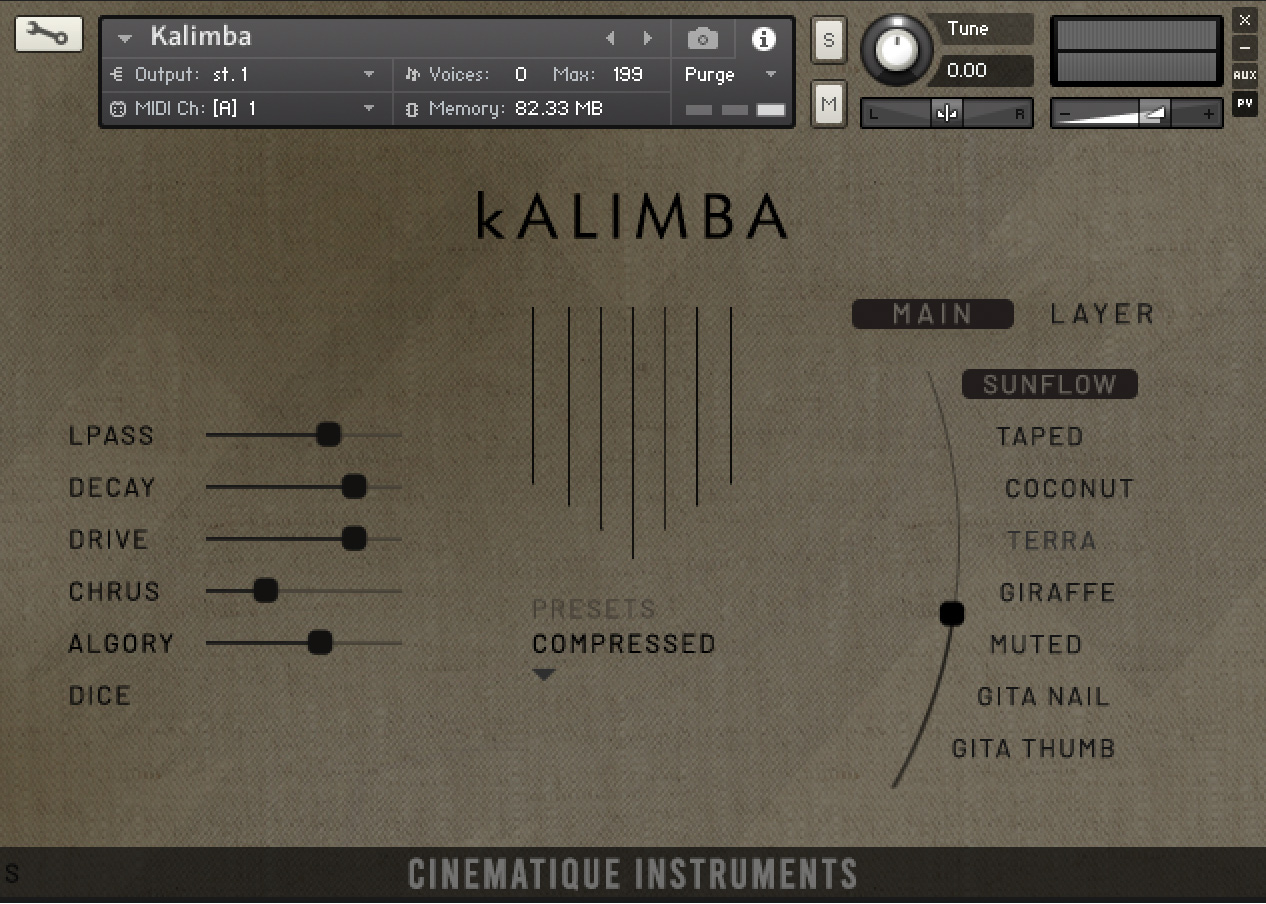
What is the Kalimba
| The kalimba is an African plucked string instrument called an idiophone. Traditionally, kalimbas were played by the Shona people of Zimbabwe. Kalimbas are simple - they consist of staggered metal tines and bars attached. The kalimba is originally played with fingers. We recorded many different kalimbas in different ways with different mallets in 4 round robin variations and up to 4 velocity layers. The result is now 6 different Kalimbas, which all differ enormously in sound and charisma. We have supplemented this collection with two variations of the famous Hohner Guitaret. You can now play this group of kalimbas with a second group of sounds, the layers, at the same time and mix it with each other. (All available sounds are specifically listed above). There are now 9 different effects available for the sound processing of the entire sound, which can all be used at the same time. By using all these possibilities, amazing and, above all, very different sounds can be created. And if you don't know exactly what you want to do anymore, just press the "Dice" button and let the kalimba create a sound itself. |
The Walkthrough

